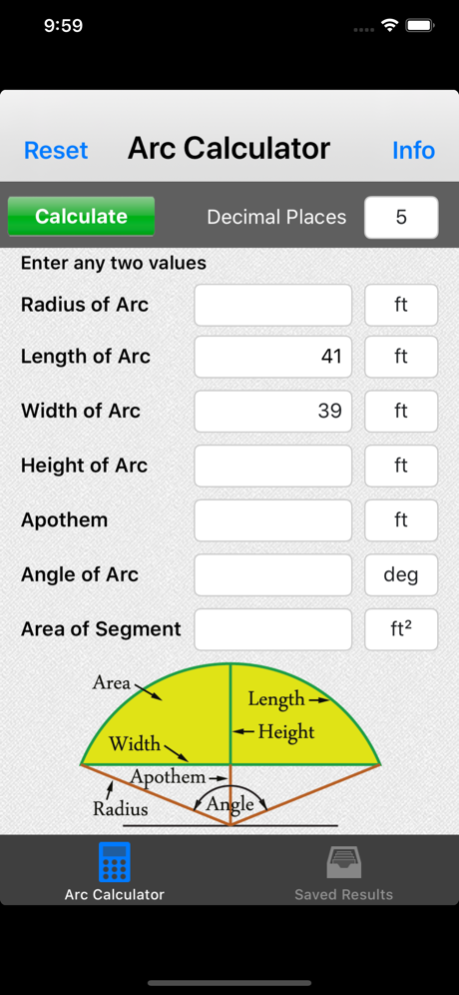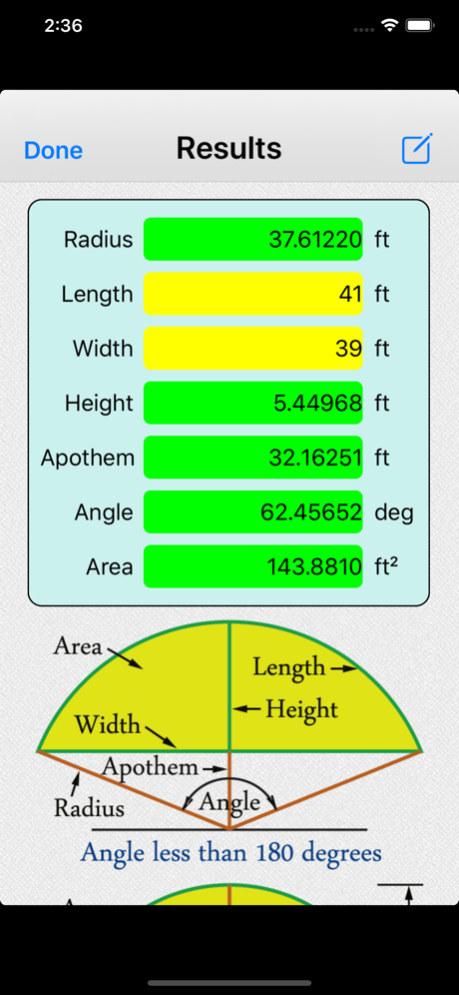ArcCalc 1.4
Continue to app
Free Version
Publisher Description
Arc Calculator
ArcCalc is a simple and easy to use app for calculating all the parts of a circular arc or segment. Given any two values, this app will calculate for the radius, length, width, height, apothem, angle, and area of a circular arc. Very useful for carpenters, architects, handymen, machinists, welders, designers, technicians, engineers, do it yourselfers, and many more.
This calculator utilizes simple and complex mathematics to do all the calculating for you. If you are one of those who went to calculus class and wondered where all that knowledge can be practically applied -- this is one of them.
Features:
* This calculator will do calculations for all twenty one cases when given any two inputs of the radius, length, width, height, apothem, angle, and area of a circular arc. All possible solutions are presented for the given two inputs.
* Length units in feet, inch, meter, centimeter, millimeter can be specified for all inputs and values to be calculated. Angle unit can be in degrees or radians.
* All calculations are automatically saved in the "Saved Results" window. Saved results are grouped by date of entry. Just swipe to delete an entry no longer needed.
* Complete error checking function for inputs that are out of range in relation to the other given input. The calculator will give the limits for all inputs that are out of range.
* Results can be shared by email.
The Arc Calculator is the mobile app version of the popular online calculator "The Complete Circular Arc Calculator". Please check it out at https://www.handymath.com/cgi-bin/arc18.cgi?submit=Entry.
Please check out also other calculators you might need at www.handymath.com and on the App Store.
Additional Notes:
The circular segment screenshots above gives a visual illustration of the parts of a circular segment. "Width" is used in place of the more proper term "Chord" as more people go with "Width".
Mar 16, 2020
Version 1.4
- Dark Mode display issue has been fixed
- More improvements to user interface
- Supports iOS 13
About ArcCalc
ArcCalc is a free app for iOS published in the Office Suites & Tools list of apps, part of Business.
The company that develops ArcCalc is Roseller Sunga. The latest version released by its developer is 1.4.
To install ArcCalc on your iOS device, just click the green Continue To App button above to start the installation process. The app is listed on our website since 2020-03-16 and was downloaded 5 times. We have already checked if the download link is safe, however for your own protection we recommend that you scan the downloaded app with your antivirus. Your antivirus may detect the ArcCalc as malware if the download link is broken.
How to install ArcCalc on your iOS device:
- Click on the Continue To App button on our website. This will redirect you to the App Store.
- Once the ArcCalc is shown in the iTunes listing of your iOS device, you can start its download and installation. Tap on the GET button to the right of the app to start downloading it.
- If you are not logged-in the iOS appstore app, you'll be prompted for your your Apple ID and/or password.
- After ArcCalc is downloaded, you'll see an INSTALL button to the right. Tap on it to start the actual installation of the iOS app.
- Once installation is finished you can tap on the OPEN button to start it. Its icon will also be added to your device home screen.